Interactive and Script Mode in Python
Next Topic(s):
Created:
11th of August 2024
01:37:25 AM
Modified:
23rd of September 2024
04:08:27 AM
Interactive and Script Mode in Python
Python offers two primary modes for executing code: Interactive Mode and Script Mode. Understanding these modes is crucial for both beginners and advanced programmers, as they provide different ways to write, test, and run Python code.
Interactive Mode
Interactive Mode is a quick and easy way to execute Python code line by line. It is particularly useful for testing snippets of code, experimenting with new concepts, or performing calculations without writing a full program.
When you run Python in Interactive Mode, you are essentially working in a Python shell, where you can type commands and see the results immediately.
How to Access Interactive Mode
- Open a terminal or command prompt.
- Type
pythonorpython3(depending on your installation) and press Enter.
You will see a prompt like this:
>>>
Now, you can start typing Python commands, and they will be executed as soon as you press Enter. For example:
>>> 2 + 3
5
>>> print("Hello, Python!")
Hello, Python!
Here is a screenshot from a Windows machine:
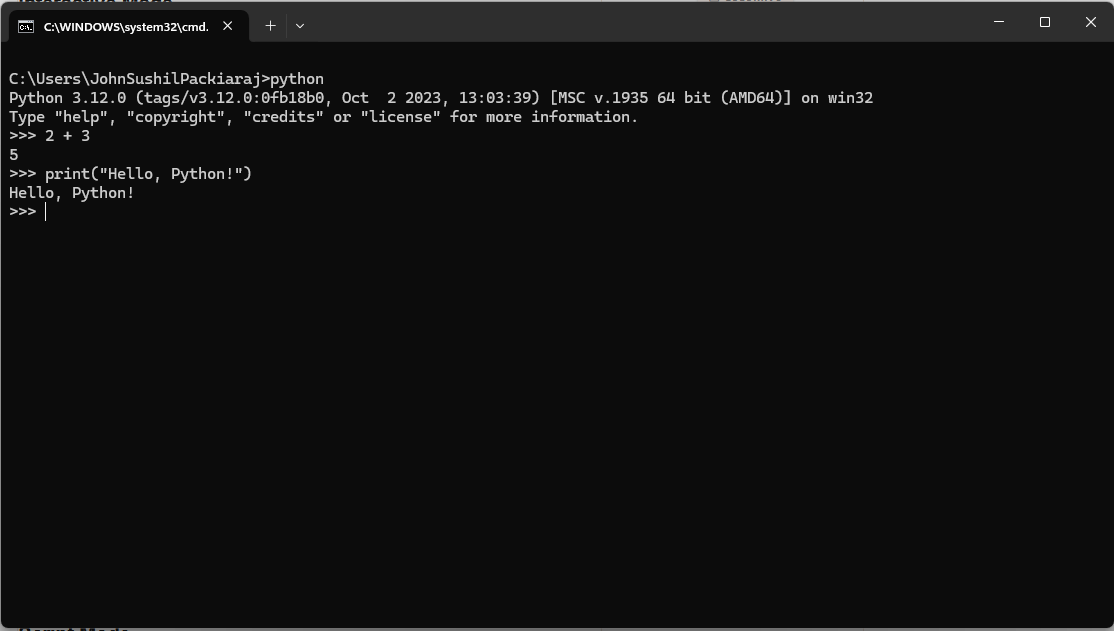
Benefits of Interactive Mode
- Immediate feedback: See the results of your code right away.
- Great for learning: Experiment with Python syntax and functions without the need to create files.
- Quick calculations: Use Python as a powerful calculator.
Script Mode
Script Mode is used when you want to write a full program that can be saved and run later. In this mode, you write your Python code in a file (usually with a .py extension) and execute it as a script.
How to Use Script Mode
- Open a text editor (e.g., VS Code, Sublime Text, or even Notepad).
- Write your Python code and save the file with a
.pyextension, such asmy_script.py. - Open a terminal or command prompt.
- Navigate to the directory where your script is saved.
- Run the script by typing
python my_script.pyand pressing Enter.
For example, a script might look like this:
# my_script.py
print("Hello, Python Script!")
result = 2 * 5
print("The result is:", result)
Here is a screenshot from a Windows machine.
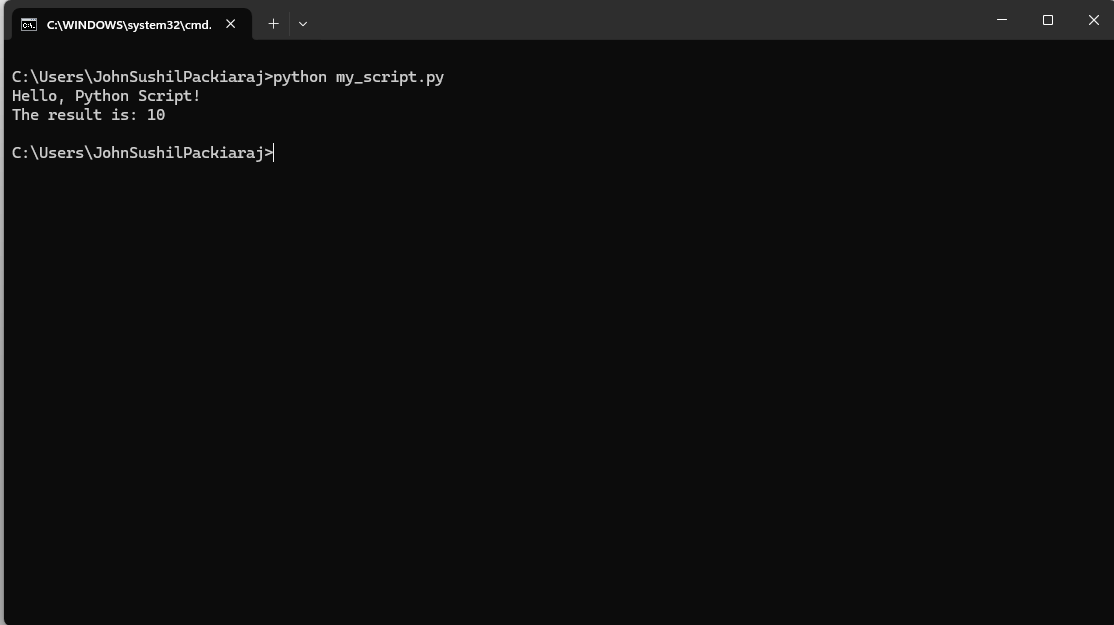
Benefits of Script Mode
- Reusable code: Save your programs and run them as needed.
- Organized development: Write more complex programs with multiple lines of code.
- File-based: Easily share and distribute your Python scripts.
When to Use Each Mode
Interactive Mode is ideal for quick tests, learning, and small experiments. It’s also great for debugging specific parts of your code.
Script Mode is better suited for writing complete programs that require multiple lines of code, need to be saved, or will be run multiple times.
Key Takeaway
Understanding when to use Interactive Mode versus Script Mode is essential for effective Python programming. Interactive Mode allows for rapid experimentation and immediate feedback, while Script Mode provides a structured environment for developing and saving complex programs.